Dig developer: Highlighted icons and flashing screen help.
I am currently working on a theme but have since hit a problematic annoyance.
When using a controller scrolling through the systems or games in cover flow, carousel or wheel mode the whole screen or an icon area highlights for like a quick second and its especially noticeable when going for a constant left or right hold scrolling.
It doesn't seem to happen when scrolling with my fingers using touch screen.
I am working on a theme with no visible system icons and its working great until this starts happening:
I don't want to show my theme just yet so i am using no wallpaper to show you more clearly the problem. Here is what it looks like when i am scrolling through and its going fine:
Then all of a sudden the screen flashes bright:
Then you get some icon highlighting:
Here is a combination of the screen flashing and icon highlighting while scrolling:
Its super annoying and i can't really continue with my current theme project with this happening.
Other theme creators have you also experienced this?
Is this something i can fix myself in options or is it something else?
If this is something like a visual aid to show where you are when using a controller then i don't think it is necessary because in grid mode the item that you are on actually enlarges and is different enough to show you where you are on screen and when in cover flow, carousel or wheel mode the item in the center is where you are at.


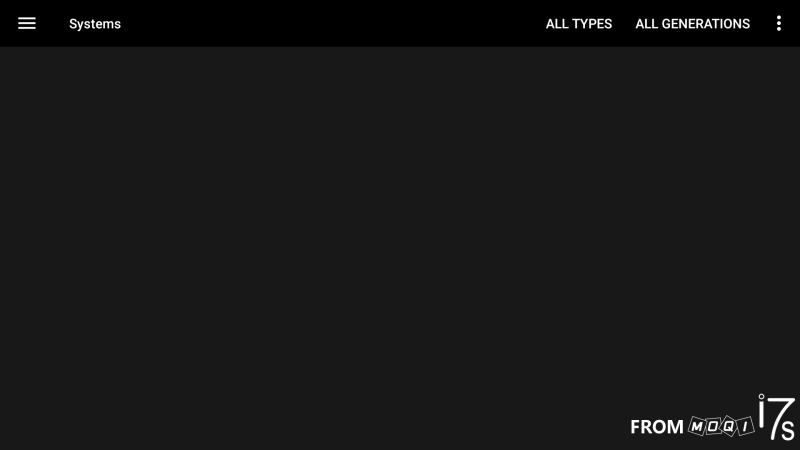
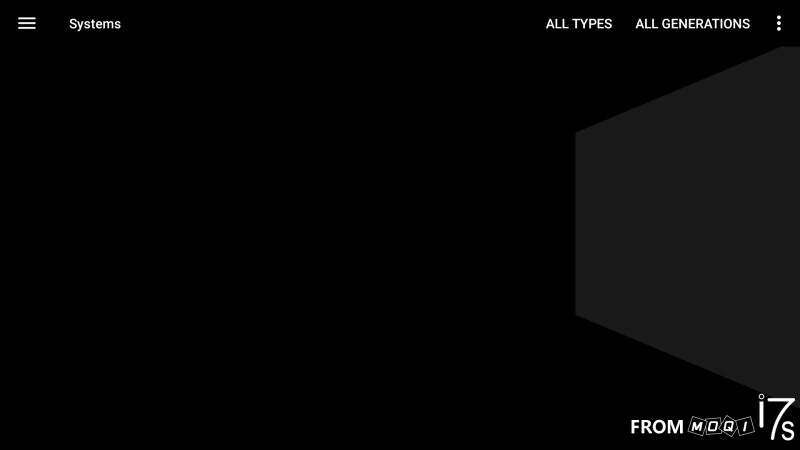

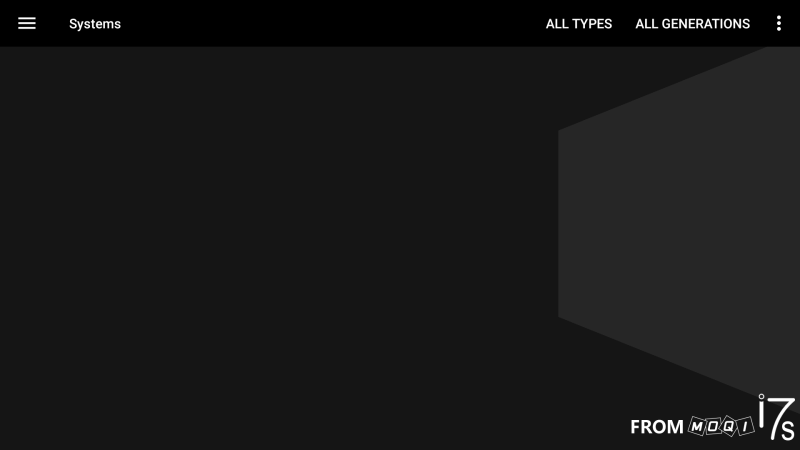
Comments
I noticed that the problem seems to happen when up or down is pressed intentionally or unintentionally while scrolling using my controls in cover flow, carousel or wheel mode.
I've noticed this, but doesn't cared about until now... I thought this was a problem on my device, but if it's affecting others, needs a fix.
Dig developer: Highlighted icons and flashing screen help.
https://digdroid.com/forums/discussion/106/dig-developer-highlighted-icons-and-flashing-screen-helpI haven't been able to reproduce this yet. Is this a relatively new thing or has this always happened?
And thanks again to you and the others for your themes. You'll get a lot more downloads once this version is finally out of beta.
I've been getting this behavior after 1.35.3 update.
It's always happened for me since I discovered DIG on the play store. I'm not sure what version of DIG but let's say it was since the early versions of DIG.
It only seems to happen with physical controllers in cover flow, carousel and wheel modes.
Is this still a problem in the latest versions?
Unfortunately it is still present.
It doesn't happen in other modes like Grid it's mainly just Cover Flow.
It's fine and all and i can put up with it because other than that one little problem DIG is still the coolest emulator front-end out there.
I do have one request though, is it possible to add the function to have music folders for each system?
For example having the super mario bros theme for nes and some FF7 music for psx.
I would say not just background sound (music) but video file for each system,just like we have that for Home,systems and games.
So yeah,I know we can use a vid file and sound for the systems screen,but I mean for each system,instead of just background images.
(This ofcourse may make the themes very large if someone were to say add a large video file for say 20 systems lol)
Good point about the theme size. Themes would be way too big but id like these features implemented for personal use though.
If said features were introduced i'd keep my theme uploads minimal as in no music and/or video for every system because that would be too large probably just a single music track for all menus and if somebody wants to add their own music or videos for every system they can do it themselves which is pretty easy to do.🤔
I still can't get this to happen. What Android versions do you and DanielCarlosJobs have? Is there anything more specific about the conditions where it happens you can think of?
And I plan to support system specific audio and video, but for now I'll be working to make sure existing features work properly and getting Dig ready for a final release.
I've a Samsung J4, running Android 8.0.0.
Still getting this behavior, this time I've got this on the Home Screen, occurred on the Systems and Favorites icon. Sometimes occur, sometimes not, it's totally random...
This print is from Android screen. Note the MAME icon.
I had that issue.
When editing go to games/cover background and slide the transparency all the way to right so its fully transparent.You shouldnt see any background silhouette then.
Remember,,NOT the backfround option,the Cover background.
Worke for me.
I am on Android 8.1.0 Oreo.
I think the problem may possibly be an android one because the icons only highlight and flash when I use my physical buttons and only start happening if I press up or down while scrolling left or right when in cover flow mode. Scrolling left or right using my controlls in cover flow mode is fine as long as I don't press up or down (which is not easy).
It's not super bad or anything just a little distracting is all.
Now I'm not sure about what DanielCarlosJobs is experiencing but my problem is certainly not the transparency of the icon background.
The transparency feature is something I already use a long time ago. This isn't the case, because only occurred when using physical buttons to scroll between games and systems on Cover Flow view, and just some icons gets this behavior. Take a look on the print on the last post: just the MAME icon flashed, the others don't...
Great Snakes!
DanielCarlosJobs it seems DIG developer has seemingly fixed the problem with the latest update.
I can't test it fully right now because I am at work but I'll test it out further later on when I can although so far so good.
(UPDATE- I couldn't wait till after work lol)
It seems to be fixed for the systems menu but the problem is still there for the games sections but isn't as bad as it was so it seems DIG developer is on the right track.
Yeah, I agree... For me, the issue was occurring when pressing left or right, even without accidentally press up, on any list. Now, just occurred on Games list with few games after come up to Top Buttons menu and come back again to games icons. With only two games on the list, the issue shows it's face easily. Press up to get to menu and come back down to games list will turn the unselected game icon slightly translucent white. If you select this game icon, the other gets this behavior, alternating who will show the bug and who will look right. In the systems list, the top bar icons flashes during a fast browse. The problem stills, but the developer is on the right way to solve this thing 😄👍
Sorry Daniel.I didnt know you actually meant the icon was flashing.I thought its just that shadow in backgound stays,
My mistake,I should have known you would have thought to check that.
As for me,Im not sure I remember having that issue.
And Im using the JXD S7800 (which as physical buttons) for making themes too.
Unless I took it for normal and didnt pay attention..lol
(Only just downloaded the latest Dig update now btw)
It could be a problem with the more recent versions of android like Oreo and the like.
No problem... Actually, that shadow doesn't shows at the start, as intended, but if I have much icons at same time and start browsing, it randomly flashes and vanish away in few secs, but if I've just two or three icons, it stays, and alternate between the 1st and the last icon, depending what icon I've selected. It's weird behavior. I could live with it, but for others, this could be a problem...
Thank you DIG developer i think it's finally fixed. I can now use DIG the way it was meant to be used.
lol..just had a chuckle cause Ive used that gif a few times myself for chat programs.
Guys, I'm proud to announce that the last update fixed this issue for me too!!! The Top Bar still flashing on a long list scrolling, but the cover flow it's fixed!!! I've tried the Up and Down on small list to see if the icon gets the lightened background as on my last Screenshots, but didn't occurred!!! Thanks DIG Developer!!! 😄👍