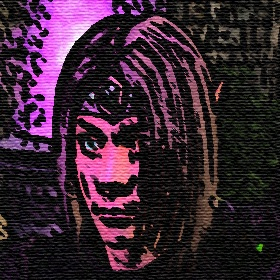Mahare
About
- Username
- Mahare
- Joined
- Visits
- 826
- Last Active
- Roles
- Member
Comments
-
Do you have it set up to store your cover art on an SD card?
-
Well, the developer has abandoned the forums so you're not likely to get any official technical support. But I can say from my non-Dig related technical support that the more specific the message you can provide the better. Exact error messages are …
-
Can you clarify? "Doesn't seem to work" doea not give information on what needs to be fixed.
-
There might need to be some path tweaking after you do that but it hopefully won't be too tricky.
-
Extract and copy everything but the config file to where you keep your theme resources, and put the config file in the Themes folder in your Android settings. Path should be similar to the following for that: https://digdroid.com/forums/uploads/177/…
-
https://drive.google.com/file/d/1L6l8n81T1bIGdBq_y2zx6WdHR-hSJGs-/view?usp=sharing I have 111 different collections in here, a blend of all sorts of genres. I think I've neatened any graphical issues (if you look at the D&D icon by the year, it's of…
-
When you're in the Mame section, go into the settings, then do View -> Box covers
-
https://digdroid.com/forums/uploads/991/TV32Z9URJG70.png https://digdroid.com/forums/uploads/002/ZT5BU8T5UH65.png https://digdroid.com/forums/uploads/536/KB5R4XOZ5310.png On the off chance anyone cares, I'm presently working in some Collections icon…
-
It's already in Dig.
-
https://digdroid.com/forums/discussion/comment/1581#Comment_1581 Redream is already in Dig...
-
https://digdroid.com/forums/discussion/comment/1565#Comment_1565 Definite no for the download ROMs option. That would take the emulator from legal to illegal in an instant.
-
Try going into each system, Manage System -> ROM Paths and manually assign the paths. That should remove dupes.
-
Same way you do any other system. Long press the game, Manage Game, Ignore this file.
-
The first one you might be able to do with Settings -> App -> Auto-start Dig on device boot. Please note it won't replace your stock launcher and if you go "home" it will take you to your stock launcher. Edit: it also did not work on my Pixel 3XL. Y…
-
In Settings, go into Themes -> Edit Themes for the theme you want to edit. In there, in the upper left corner, you'll see the theme name and a menu that says "Defaults". Delect the "Defaults" menu. There will be a number of options - Systems is the …
-
https://digdroid.com/forums/uploads/883/793KL62WV24W.png It appears to be later. Aside from bugfixes, I think I'm going to take a breather on this theme for a little bit. Loosely thinking of doing a theme myself based on the Arkade backgrounds, but …
-
https://digdroid.com/forums/uploads/009/6IXTMBU8VNOW.png https://digdroid.com/forums/uploads/854/02V7J1TEJEUU.png Clone 20 for this one. Will try to belt out a PocketStation today too.
-
https://drive.google.com/file/d/1o8yyucqnwiJXABME8X_WnUB3H56Cpn7f/view?usp=sharing https://digdroid.com/forums/uploads/421/Q1Z4K6BKI2JQ.png So I think this should work properly. Revamped the folders, cleared a few things up, added the missing folde…
-
Gorramnit the Dig theme bundler left a folder out because of course it did. Will fix tomorrow.
-
https://drive.google.com/file/d/1KMjxDlKQ8uHM2ljlRrMUiEUaoISftlM6/view?usp=sharing Okay. So. I've got Version 2.0 of my theme done! All official systems, plus the previously developed clones, have icons, backgrounds, the whole ball of wax. We have a…
-
https://digdroid.com/forums/uploads/439/UO5V03MFGXRE.png Here we go. The perfect background. I am going to update all of the systems to use this background. The audio will be "Excuuuuuse me princess!" on repeat.
-
https://digdroid.com/forums/uploads/573/AXP1CXH4MA0Q.png Try this for the Favorites icon. It's extrapolating the background data from the other images and keeps that unified pixel look (I noticed you de-anthromorphized the icons which I like a lot, …
-
At the very least, I think I'll be incorporating the Games Systems Backgrounds into my library. Just a matter of successfully importing the theme, which is being a butt on my Kindle right now. EDIT: The Game Info System Backgrounds looks really, re…
-
I did discover a couple duplicates in there. They'll be removed from the final version. Backgrounds, I'm taking my sweet time with.
-
https://digdroid.com/forums/uploads/325/SW2XNV8VPWJ1.png https://digdroid.com/forums/uploads/825/2PTWSNVSDQMH.png https://drive.google.com/file/d/1jcVCpQo5hGTS0q9ZJfUfGjW9Pu5bIMOy/view?usp=sharing https://drive.google.com/file/d/1C5Aee6oa6--sd-kAXiM…
-
https://digdroid.com/forums/uploads/845/3FFYZUOCC9Q0.png QUACK
-
https://digdroid.com/forums/uploads/786/LC5ZK1ZPQULD.png Busy day at work today, so this is all I could get done post-work. Hopefully I can finish the icons off tomorrow and start working on the backgrounds. I am going through the icons that I devel…
-
https://digdroid.com/forums/uploads/908/A4H2CA6Z1T3V.png Windows really hates me today. This is the new, super duper, double improved icon with the borders not chopped off.
-
https://digdroid.com/forums/uploads/547/KCOJH47CZ25E.png Added two more panels for the genres to better match the systems icon. Hope it doesn't look too bad.
-
https://digdroid.com/forums/uploads/339/8MK57O5SIQAX.png Here we go. Alternate Systems icon.