Start Dig in fullscreen when using Desktop mode (USB C to HDMI)
Hello, thanks for this wonderful frontend for Android. Since I use my android phone as a home emulation solution I have one caveat with Dig, so if this can be resolved it would be amazing.
When you connect your phone to a monitor through a USB C to HDMI adapter (desktop mode, where the connected monitor acts as a second screen independent of the phone screen), Dig in particular will start maximized but the task bar is still visible. This isn't a big problem for Dig itself, but some emulators also inherit this maximized state (instead of fullscreen) and the task bar gets in the way. If I execute the emulators standalone (without using Dig), fullscreen works as intended, but if Dig starts the emulator the task bar hides some part of the emulator.
Keep in mind that in Desktop mode apps can be started in window, maximized or fullscreen mode. But for some reason Dig doesn't offer this behavior, it will immediately start maximized without the possibility to change in fullscreen or window mode.
Below are some pictures that showcase the problem.
Dig in maximized mode (no choice to start windowed or fullscreen):
Drastic emulator launched from Dig:
Drastic emulator if launched standalone (without using Dig):
For some reason RetroArch doesn't exhibit this problem, but PPSSPP, ePSXe and Drastic all share the same problem (and probably others too).

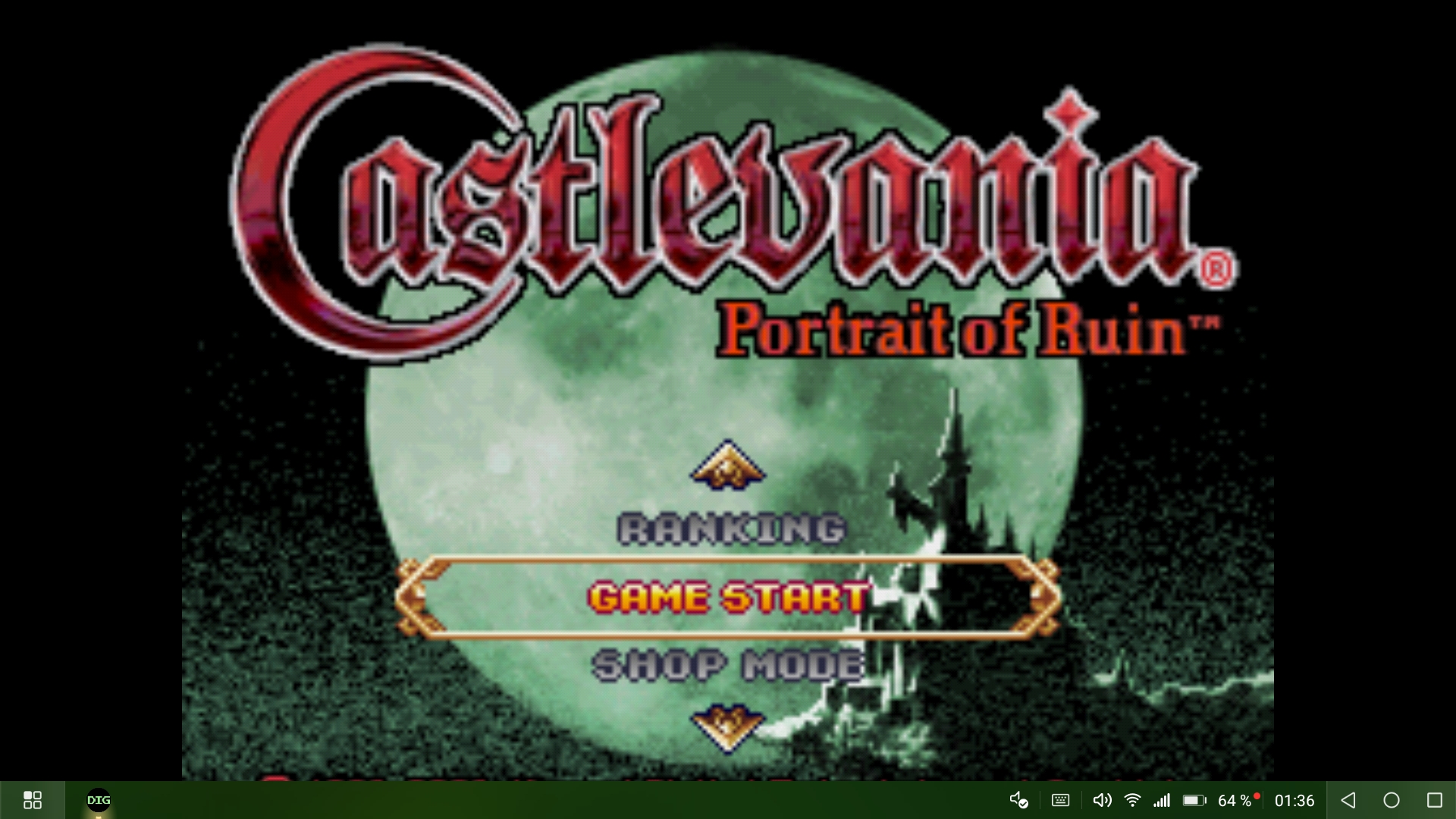
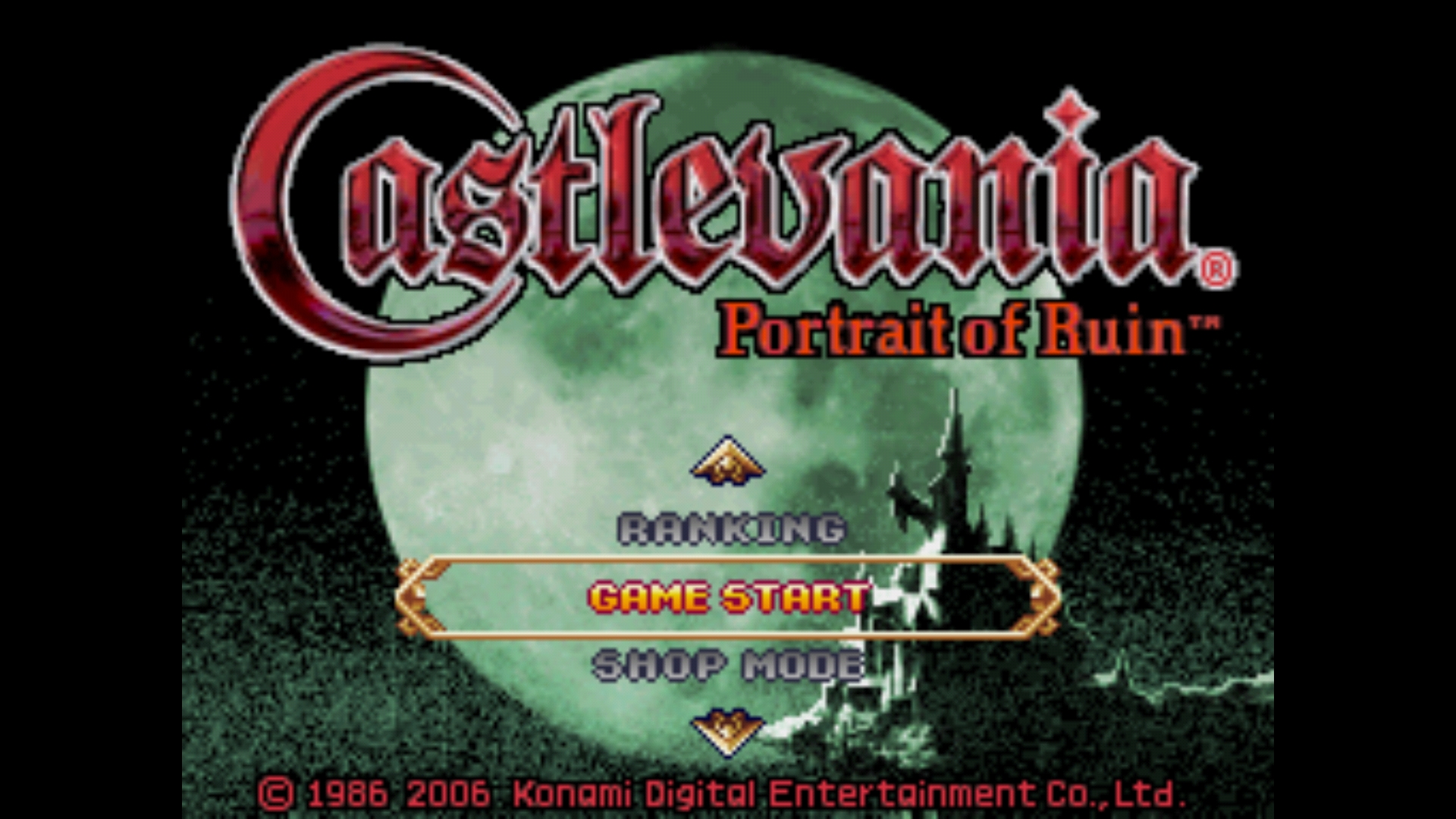
Comments
I was not aware of desktop mode until you mentioned it. I'll look into it.
The issue seems to have been corrected by reinstalling the application. Now Dig can start either in window, maximized or full-screen mode without problems.
Either there was a problem with the configuration of Dig or the desktop feature somehow got bugged with that particular application.
In case you are wondering, this is how it looks when it works:
From the buttons in the top right corner of the window you can select the display mode (the double sided arrows is full-screen), and it will remember the selected setting it for subsequent runs. Applications that are launched within Dig inherit Dig's viewing mode.
Sorry for the false alarm.
Its possible the new RC2 update fixed it?
I installed the beta version and I initially thought that this was the reason it got fixed. Unfortunately the beta version couldn't start the emulators due to an error, so I reverted back to the play store build with a clean configuration and it was fixed there too.
So this issue is unrelated to the build version of Dig. Probably something related to the configuration or the desktop mode acting up with Dig for some reason. I will keep monitoring and update this thread if I find out what was causing it. For the time being it works as expected.