"Merge game sets" not working
Two issues:
- Multi-disc games list multiple times in the DIG menu
- Unzipped games list every .BIN and .CUE file in the DIG menu
--
1.
- I have enabled "Merged game sets" under "ROM Scanning"
- Multi-disc games such as Chrono Cross have multiple listings in the DIG menu
[Chrono Cross (USA) (Disc 1).7z] & [Chrono Cross (USA) (Disc 2).7z
I have manually rematched both instances of Chrono Cross under the same name; no difference
--
2.
- Some games have multiple .BIN tracks within the zipped folder, such as Buster Bros. Collection (61 bins + cue).
If zipped, the game displays as one game in the DIG menu. However, I want to use DuckStation as the emulator since RetroArch is not emulating the game correctly no matter which core I use. DuckStation cannot read zipped folders, so I have to unzip them for DuckStation to run the game.
When unzipped, DIG will list every .BIN and .CUE file within the unzipped folder, so for Buster Bros. Collection, DIG lists the game 62 times (61 bin + cue).
--
INFO:
- Android 10
- Coolpad Legacy Brisa
- Paid Version of DIG
- Most recent update of RetroArch and DuckStation
--
Any help would be appreciated, thanks!
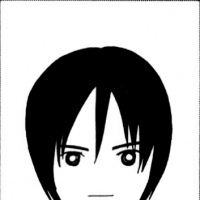
Comments
So a workaround for both the RetroArch issue and the duplicate entries issue would be to convert the PS1 game into a .PBP file using PSX2PSP. It gets the job done, but I would still like to know if there was any way to solve the issues I was having without having to resort to converting all PS1 games to .PBP files.
Thanks in advance.
.PBP files made from combining multi-bin/track PS1 games can apparently cause some games not to work (probably piracy protection?). For example, Wipeout 1 and Wipeout 3 get stuck on the loading screen.