Unified Arkade (updated 2019/10/27)
Credit to huntsman for his awesome arkade720 theme on which this is built upon. I've expanded support to 81 out of the 84 supported systems, created new system icons and added new system backgrounds snapped from launchbox Unified theme videos.
UPDATE 2019/10/27 - Unified Arkade version 2.0.
This new version now features support for 109 systems including many not seen on any other themes. The much bigger file size is due to the new addition of a curated set of some of my favourite 8/16 bit music with each system having a unique track. Enjoy.
Submitted by Unified chalotron - chalotron79@gmail.com
With music - 493MB
https://digdroid.com/php/gettheme.php?theme=Unified%20Arkade.zip
No Music - 134MB
https://digdroid.com/php/gettheme.php?theme=Unified%20Arkade%20No%20Music.zip


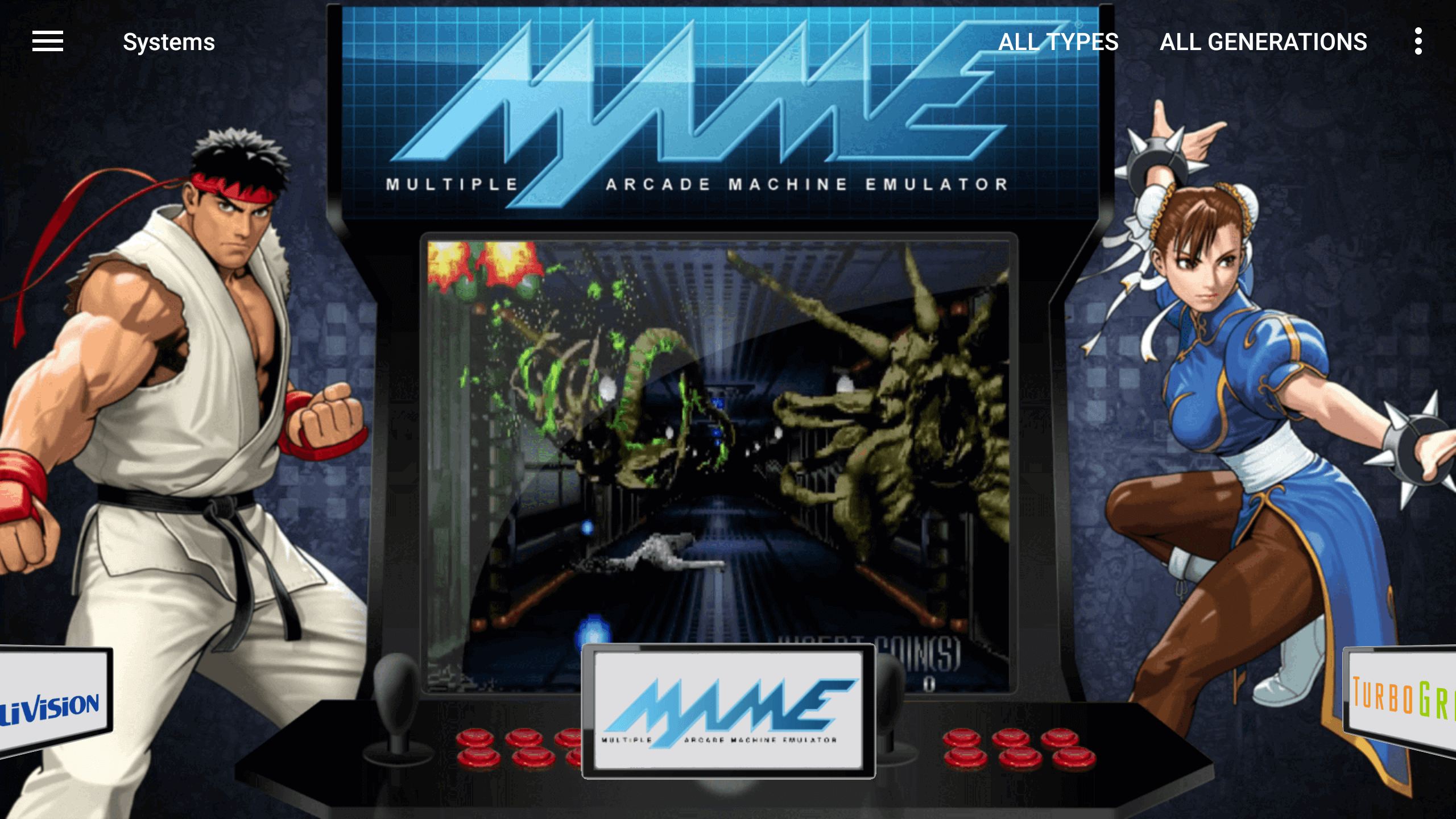

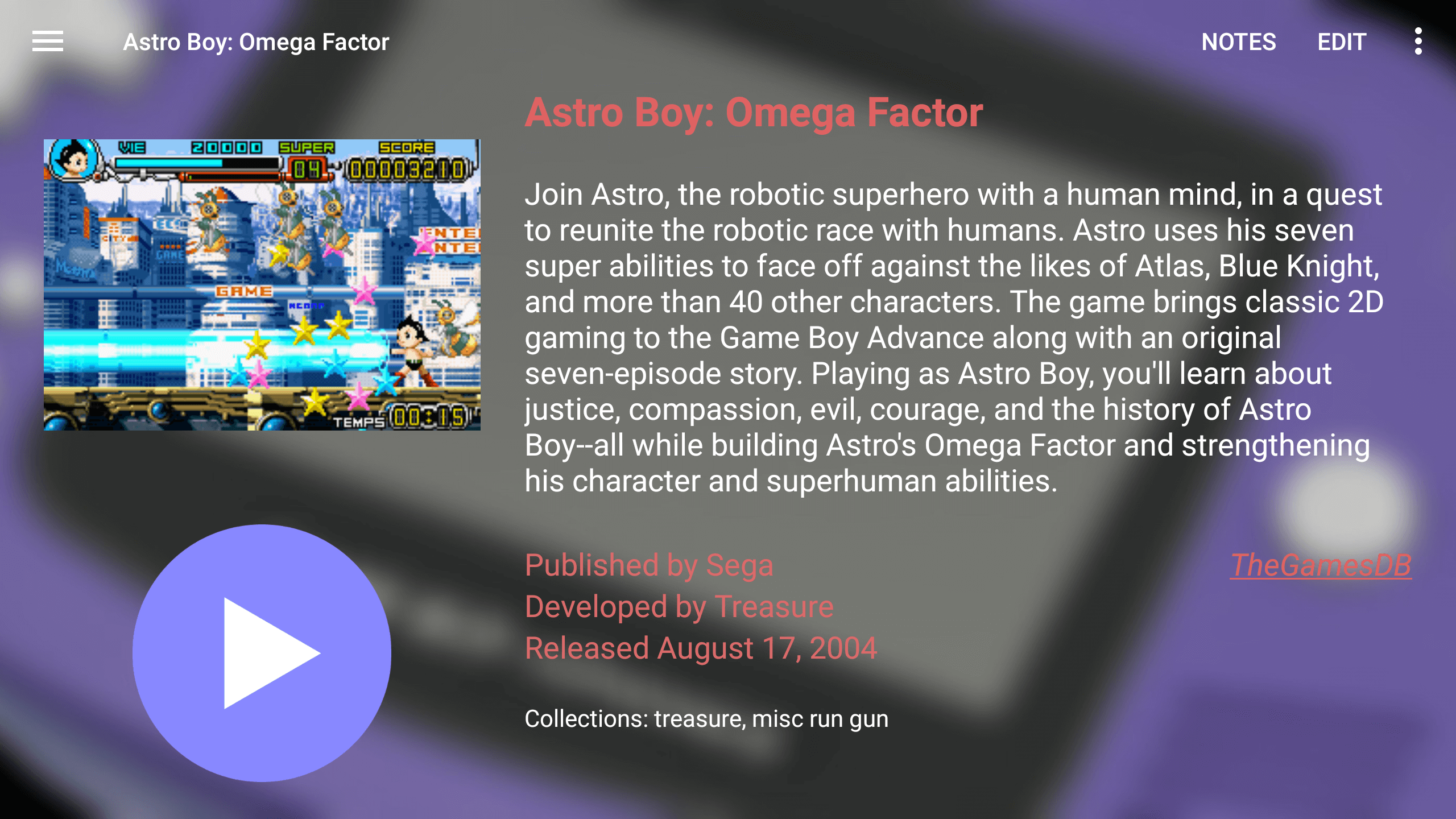
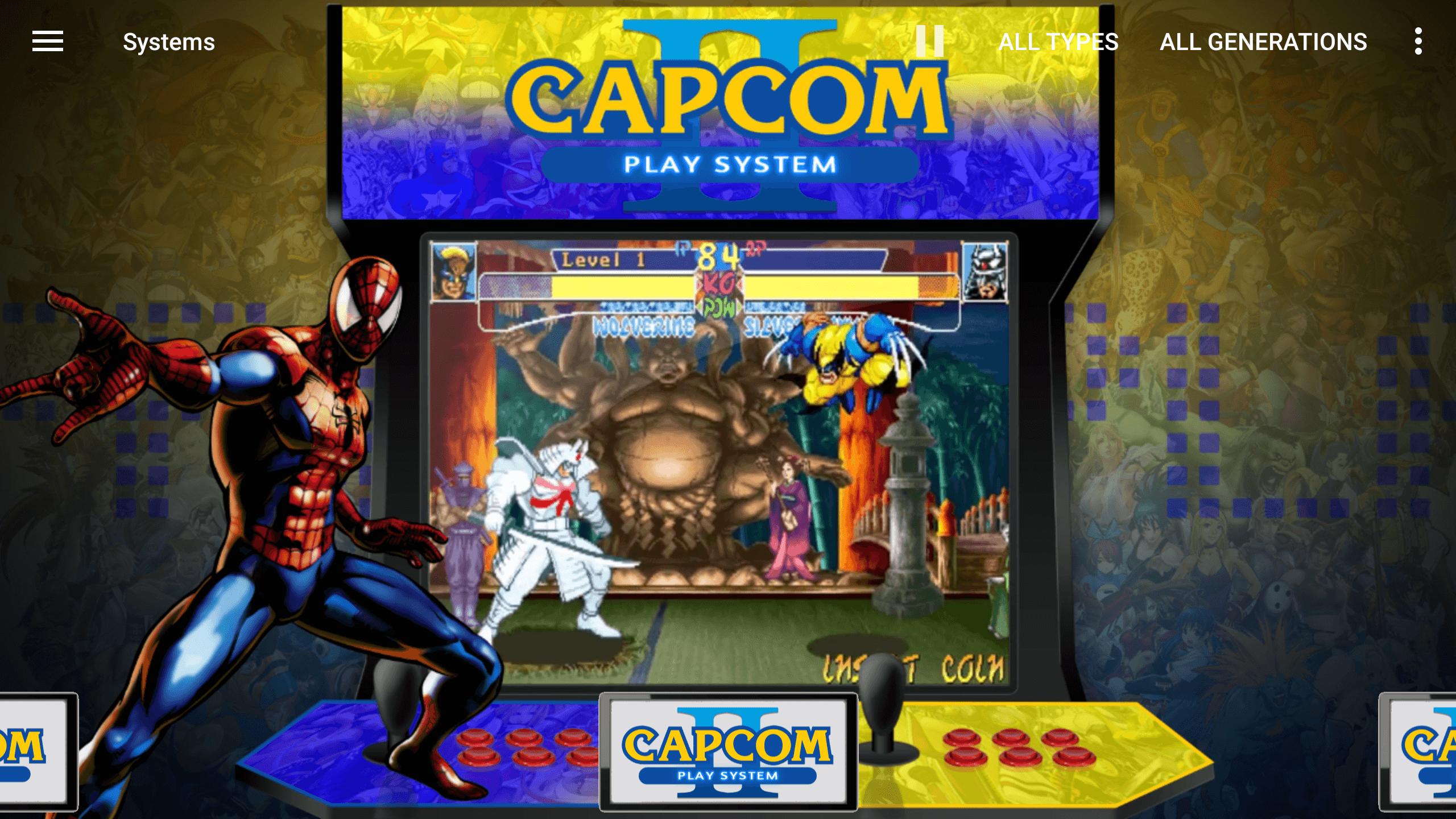

Comments
The best theme ever. Thanks. But i recomend to add light 8bit music into it
This is super nice!
can you please create CPS 1 CPS 2 and CPS 3 ? thats the only thing i'm really missing i just love it,
For me whats missing is neo geo pocket + neo geo pocket color + wonderswan + wonderswan color + cps1 + cps2 _+cps3
REally thank you for your update sir \o
New version of this theme is coming soon with over 100 of my favourite retro game tunes.
Cant wait to try the new version XD
I've sent it over to dig. Just waiting for him to upload it.
Looks great \o waiting for it hehehe
Amazing work thanks!
Theme looks fantastic! Thanks!
How do you change the system background and icon if they are not aligned to the correct systems? For instance in my installation, CPS-3 graphics are aligned to CPS-2 and CPS-2 to CPS-3, Atomiswave to Mame and Mame to FBA.
Here's some Final Burn Alpha graphics I created for my own use in the style of this theme. Thought I'd share.
FYI, I downsized the system background to 720p so I could post it.
Nice work, fits the theme perfectly. Thanks. I can't believe I hadn't thought to add Final Burn as a standalone system myself.
It matters the order you setup the cloned systems. The first time a clone system is created it looks for media called "clone1" and each new cloned system counts up by one so "clone2", "clone3" etc. I'm not totally certain if deleting any system clones you already have setup and starting fresh would fix it or not. I think it likely you would have to go into the theme archive and manually change the names of all the different media files that are mixed up for you
This is the order in which I setup the cloned systems.
Clone1 atomiswave
Clone2 Cps-1
Clone3 cps2
Clone4 cps-3
Clone5 b/w wonderswan
Clone6 b/w neogeopocket
Clone7 sega classics
Clone8 capcom classics
Clone9 commodore128
Clone10 Namco classics
Clone11 dataeast classics
Clone12 Atari classics
Clone13 item classics
Clone14 Konami classics
Clone15 midway classics
Clone16 Sink classics
Clone17 taito classics
Clone18 Williams classics
Clone19 commodore plus4
Clone20 Famicom disk system
Clone21 Nintendo bsx
Clone22 n64dd
Clone23 WiiWare
Clone24 psp minis
Clone25 NEC supergrafx
Clone26 Dreamcast vmu
Clone27 Sony pocketstation
Clone28 Daphne.
The last three systems are wishful thinking, I've asked the developer to add them as there are emulators for them so I'm hopeful they'll be usable soon.
Here's some media for Nintendo 3ds now it's supported.
been added.
Thanks for the tip on the clone order, that helps a lot. I've re-named the files in the folders for the mis-mapped graphics and it works fine now. The amusing change I had to make was to rename FBA to Mame, works fine though and it's all behind the scenes.
I have cloned Neogeo pocket and Wonderswan for color versions but in Neogeo pocket color appears CPS 1 theme and in Wonderswan color appears Atomiswave theme !
Hi, have a look at my chat with dr.bunsen earlier in this thread on how to avoid this problem. It matters the order in which you setup the clone systems otherwise you have to change the filenames contained in the zip-file to match up with the order in which you have already created them.
For the neo Geo pocket and wonderswan, I've left the color variations as the originals and made the b/w versions of each the clones.
Ok I fixed some clones ! Fantastic work ! This the best looking theme for DIG so far..
Thank you for the kind words, I sometimes get long periods of spare time while at work so enjoy whiling the hours away creating these themes but positive feedback keep me invested.
Chalotron Great work!!! Been using this theme for awhile and appreciate the update!
can you put out a YouTube video on how to get the clone systems to show for newbies like me? Or atleast a step by step I couldn’t get things like N64’s dd to show.
Thanks!
Creating YouTube videos is not really my forte but I'll help as best I can here.
Firstly i'm assuming you haven't setup up any clone systems yet.
So to setup N64DD you first need to clone Nintendo 64 as that carries over the correct emulator settings. To do this you go into systems and then long click on Nintendo 64 and then select clone system.
Once the clone is created, Dig will look for media (system image, system icon, games background, audio file) each of which are in seperate folders in the zipfile and each need to be called clone1. Because the first cloned system I set up was Atomiswave your new clone will be assigned all the media associated with Atomiswave.
N64DD was for me the 22nd clone system that I had setup so all the media associated with it is in the zip-file is called clone22 and each piece needs to be manually renamed to clone1.
Hope this helps.
Thanks didn’t even realize that’s what clone system meant.
very simple to do
great work
Hey, I was wondering, can I make this lighter by deleting the systems I won't use?
Yes, absolutely. If you delete any media you don't think you'll need then Dig will just go back to using it's built in default versions instead.
I tried it, but DIG said "fail to install theme" :(
If you first install the theme without modifying it and then navigate your main storage to android/data/com.digdroid.alman.dig/files/themes and then cull the files you don't want from there it should be fine.
It worked, thanks man!!
I apologize if this is asking a bit much, but is there a chance that an SNES CD theme would be possible in the future? I have the MSU hacks in a separate section and would like to use this theme to give it the attention it deserves. Thanks!