Change a UI bug
Hi, can you please get rid of the grey bars that appear beside the poster image of games with long (not square) aspect ratio in systems like Playstation2 and gamecube and some other, I want the girdview item aspect ratio to be the same as the aspect ratio of the poster images of the system games, as you can see in this image, thanks in advance.
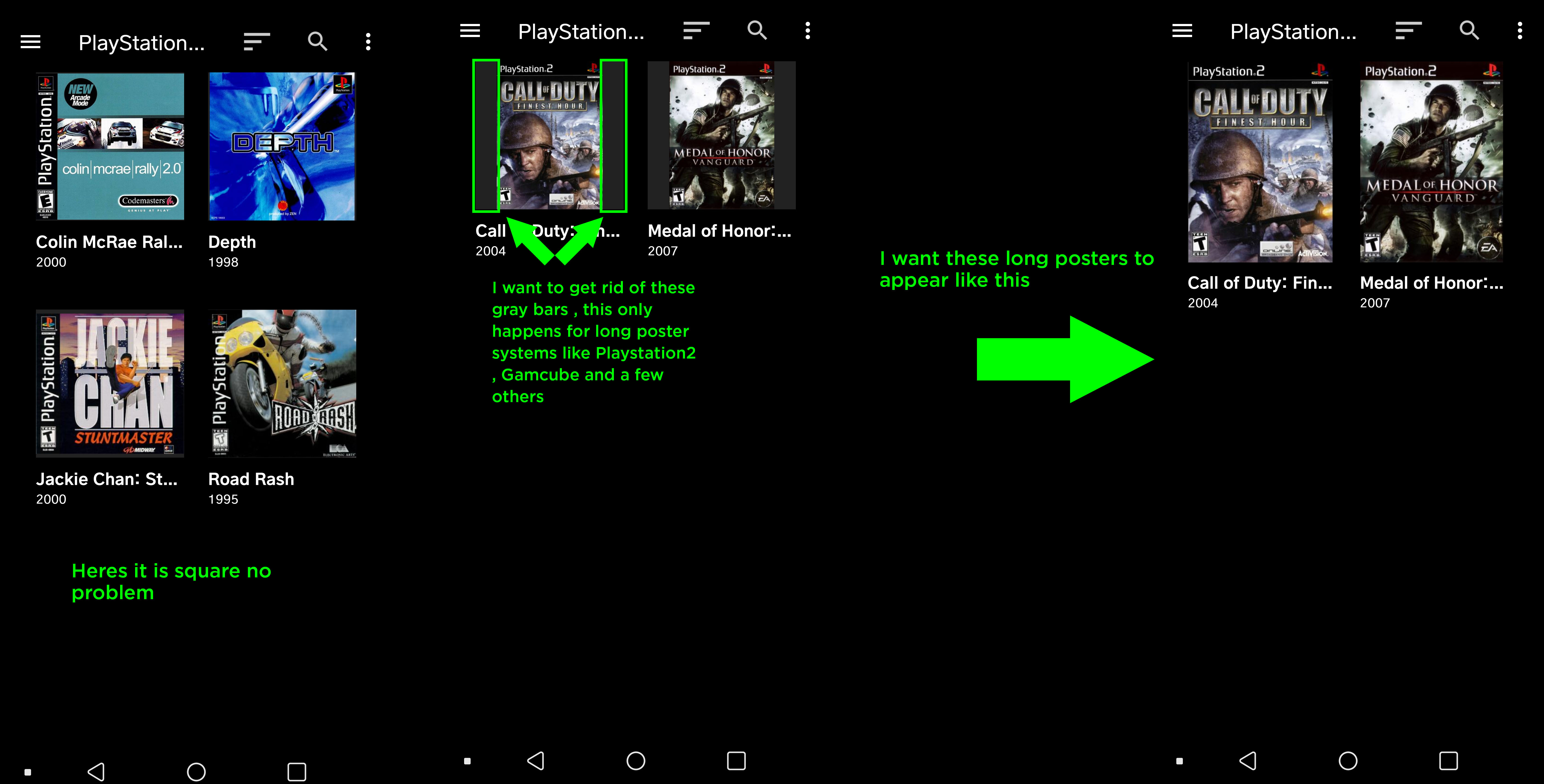
Comments
Change a UI bug
https://digdroid.com/forums/discussion/158/change-a-ui-bugIf you go into settings, themes, edit theme. Hit the drop down box to go to games. In there is a setting for cover background colour. In there, there is a slider which if you take it all the way to the right will make the colour transparent.
Thank you that worked actually, but I wish the images were bigger as you can see in the picture .
No problem. When you are in the games folder, hit the 3 dots, select View as, then configure, then resize. Click right to make em bigger.
wow this is amazing, it works, I didn't know these settings existed, this front-end is a masterpiece. Now I love Dig even more, thank you sir.
now only misses one thing I love, hopefully will be added later.
https://digdroid.com/forums/discussion/147/feature-request-add-esrb-rating-system-logos#latest
You're very welcome buddy. If the developer says that will get added I'm very confident it'll happen. Improvements have been getting rolled out consistently.
That is great to hear, thank you very much, I appreciate it