New Theme Preview - Retro Galaxy
Hey all,
New to the forums and wanted to share preview shots of a Theme for DIG I'm working on! The base is ready to go, I just don't know how to upload it on the servers or anything. I am uploading it separately on MEGA now. HOPEFULLY when/if the developer adds some new features, I'll update the theme to incorporate them. I've got a lot of ideas for future features I'll try to submit, that I would love to incorporate into the theme.
The style I'm going for is a completely fresh and original UI - similar to Polymega - for all your retro gaming needs! The base theme I used was Dark Room 2.0, then just went from there to get this. The theme right now was designed for my Nvidia Shield, so it's at 1920x1080. Hopefully it will translate to phone screens as well, but I haven't tested yet.
A couple notes!
- I have included custom images right now for the "main consoles". I will release more images in ZIP packs for everybody to add to the folders, all named appropriately for the consoles.
- Genres will be the same, however I'm not going to do *every* genre. There's a ton that I find redundant. My recommendation is for the cleanest look, after adding all the ROMs; delete the genres that don't have custom images attached. I feel 50+ genres are a bit overkill
- Custom Collection images are coming! Right now the only Collection image I have is "Completed". Add your completed games to this collection to keep track of every game you've beaten! I'll also add a "Wishlist" custom collection down the road. Add games you want to play to this collection!
- Audio tracks come from www.freemusicarchive.org ! Feel free to add your own, or remove the Audio altogether. I'll be adding more tracks down the road
- IMPORTANT: Game Info screen NEEDS to be as shown to line up properly. Adding the ROM path (not a fan of that metadata anyways) will push everything down and mess it up. Rating stars NEED to be present as well. If a ROM doesn't have a rating, just add your own and it will line everything up
- BIG W.I.P. PROJECT: Custom "Steam Grid" images for the Game Selection screen. This is a massive project I'm working on as well, to create totally custom "Steam Grids" for the games to show in Grid View. Once done, it will look SUPER clean. However this is an enormous undertaking, and one I don't even know if I'll ever finish. I will likely release these in ZIP packs down the line. I'm tackling this in chunks. Popular games go first for the systems, hacks may never come, etc. Here's a preview of what they will look like:
- Keep in mind these are totally optional, and don't need to be added. What they will replace will either be the Cover or Screenshot unfortunately, since DIG doesn't allow us to add more images (yet?). These grids are all the same dimensions as well, so that in Favorites, Collections, Recently Played, everything will line up and look pretty! Every system also has a custom background in this theme, so don't worry about any confusion with multiple platforms - you'll know exactly what system the games are for based on looking at the custom banner!
- EASTER EGG #1: For all you gamers who grew up around the 90's, make sure you watch the video banner on the Systems select screen! I tried to give a feel of nostalgia with a bunch of vintage advertisements from Toys R Us, KB Toys, EB Games, and all our favorite retail stores!
- I want to work on various color schemes for this theme as well. Pink/Purple, Grey/Blue, etc. It'll be time consuming but not impossible!
More updates will come over time! I really hope everybody enjoys this theme. Please feel free to let me know any issues, requests, feedback, etc.
Until it's available on this site, you can download version 1.0 here:
https://mega.nz/file/AZlgHZrC#2AaxR3Gh7Vdpu1Xtqzs66ihOwvkRyXBlzXQzhF34bsI

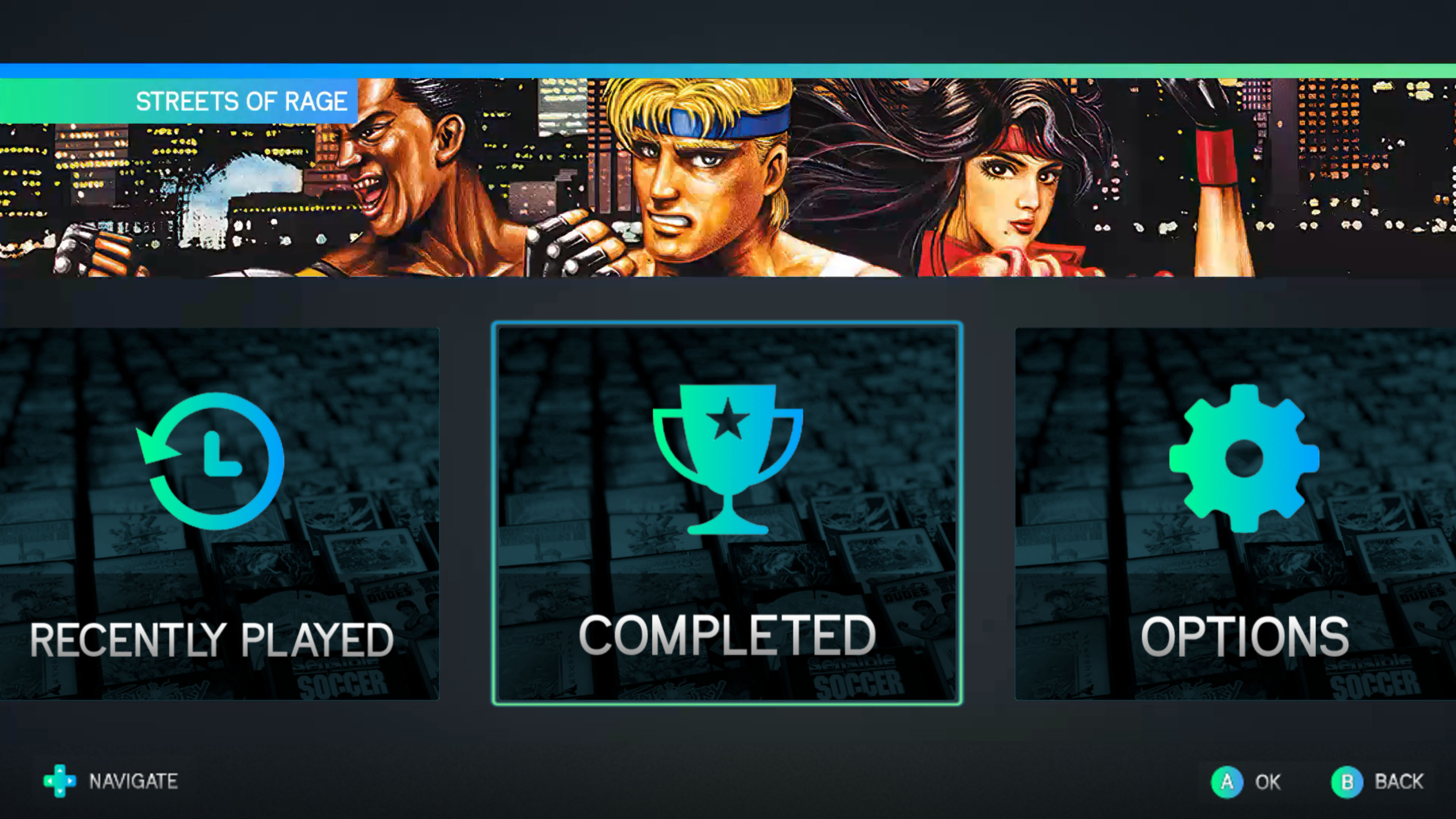

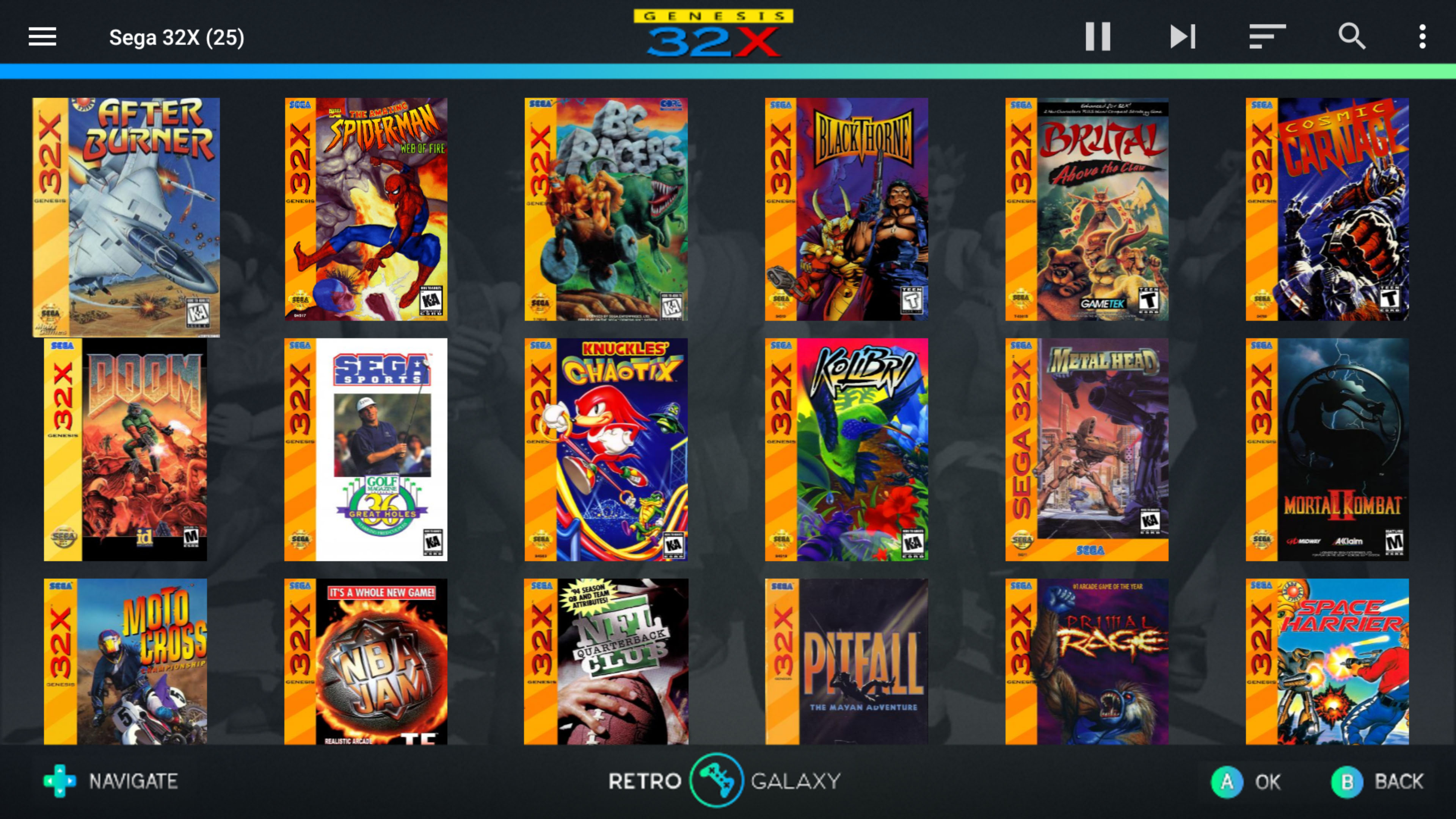
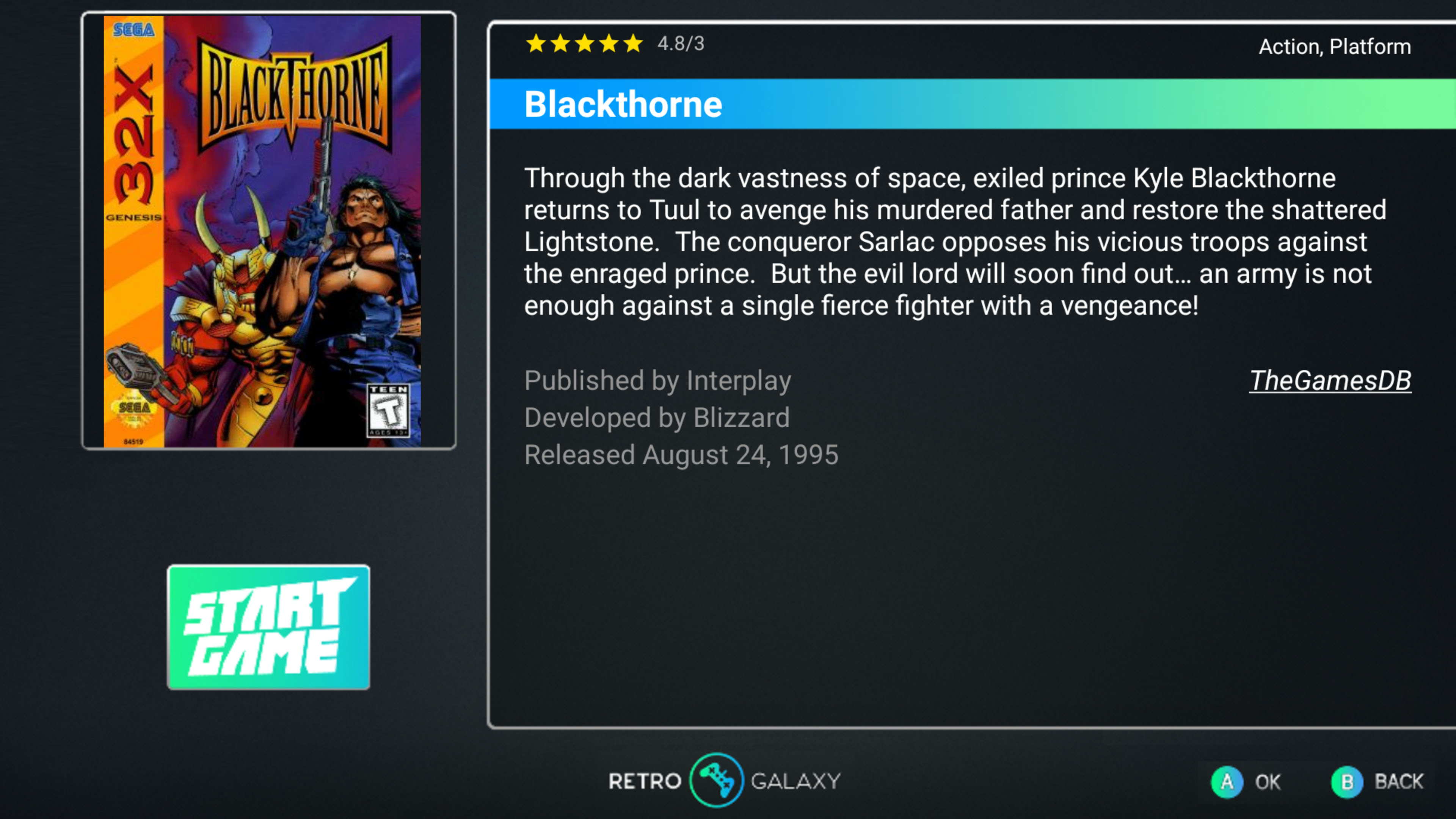



Comments
Wow this theme is amazing. I hope it gets finished at some point.